User Interfaces
Explain what "user interface" means.
An interface is a set of commands or menus through which a user communicates with a program. A command-driven interface is one in which you enter commands. A menu-driven interface is one in which you select command choices from various menus displayed on the screen.
The user interface is one of the most important parts of any program because it determines how easily you can make the program do what you want. A powerful program with a poorly designed user interface has little value. Graphical user interfaces (GUIs) that use windows, icons, and pop-up menus have become standard on personal computers. What are the three main types of user interface called?
Graphical user interface
is sometimes shortened to GUI. The user chooses an option usually by pointing a mouse at an icon representing that option
Menu driven interfaces
The user is offered a simple menu from which to choose an option. One menu often leads to a further menu. Part of the screen may have an instruction followed by a numbered list of options to choose from.Command-line interfaces
A command-line interface allows the user to interact with the computer by typing in commands. The computer displays a prompt, the user keys in the command and presses enter or return.Explain what you need to do to use a command line driven U.I
To get to the command line on your computer click on the Start button, click on Run, then type "cmd" in the run box. You will go to a black box called DOS. You will also see the command line prompt C:>, this is where you type in DOS commands. You can use DOS commands to do just about anything you can do in Windows except it's more work, you can copy, move, del files, etc. To get out of DOS just type Exit at the command prompt. You need to find yourself a book on DOS commands to know how to work it.
Explain what D.O.S means
Disk operating System
Advantages of using a command-line driven U.I
Disadvantages of using a command-line driven U.I
- Commands must be typed correctly and in the right order or the command will not work
- An inexperienced user can sometimes find a command driven program difficult to use because of the number of commands that have to be learnt
Add of an image of a command line U.I
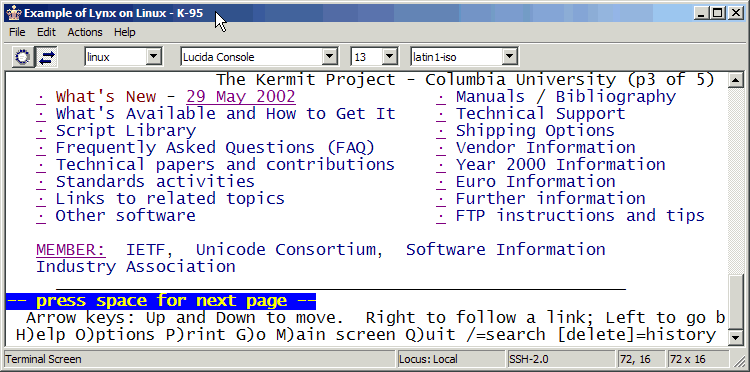
Explain how a menu U.I works
The user is offered a simple menu from which to choose an option. One menu often leads to a further menu. Part of the screen may have an instruction followed by a numbered list of options to choose from.
A menu bar is the set of options at the top of the screen. When an option is chosen a drop-down menu may be offered.
Features of menu driven interfaces include:
- They are easy to use as the user does not have to remember sets of commands.
- They are user friendly - you can often guess your way around the options.
- They can be irritating if there are too many levels of menus to move around - with a command-line interface you can go to the option required immediately.

List the advantages of a Menu driven U.I
List the disadvantages of a menu driven U.I
 - You often can't go to the exact place you want right at the start. You have to work your way through the menu screens even if you know where you want to get to.
- You often can't go to the exact place you want right at the start. You have to work your way through the menu screens even if you know where you want to get to.
- The menu can take up a large part of the screen so you have to keep flicking back and forwards between applications
- If the menu is poorly designed it might be hard to read e.g. writing is too small for people with poor sight, colours might clash and be difficult to read, font style might be hard to read.
Image of a menu driven U.I

Explain how a menu G.U.I works
There are other ways to move a pointer around including trackballs, buttons, touchpads, touchscreens, joysticks and video game controllers.
The computer will do different things depending upon where the pointer is on the screen and how a button is pressed. A program on the computer is constantly checking for the location of the pointer on the screen, any movement of the mouse, and any buttons pressed. It even checks to see how fast they are pressed. This program will decide what the user wanted to do by these actions and try to do it.
For example, if you move the pointer on the screen over the file menu and press a mouse button you will see a list appear. Moving the pointer down the list to print and clicking again will tell the computer that you want to print a paper copy of this page. It will respond by creating a new dialog box asking you how you want to have the page print out.
What does W.I.M.P stand for?
Window, Icon, Menu, Pointing Device
List the advantage of using a G.U.I
Advantages
- it can be user-friendly and speed up the user's work.
- it can be more attractive for non-technical people.
- in general, it looks more professional (but this does not mean it is always the best solution).
- it can be more attractive for non-technical people.
- in general, it looks more professional (but this does not mean it is always the best solution).
List the disadvantage of using a G.U.I
Disadvantages
- when it is not properly built, it can be very difficult to work with.
- it generally requires more memory resources than a non-graphical one.
- it might require the installation of additional software, e.g., the "runtime environment" in the case of java.
- depending on the programmer, it might require more time to be implemented
- when it is not properly built, it can be very difficult to work with.
- it generally requires more memory resources than a non-graphical one.
- it might require the installation of additional software, e.g., the "runtime environment" in the case of java.
- depending on the programmer, it might require more time to be implemented
Image of G.U.I

What key points should any designer of a U.I take into consideration when they are designing a new one?
1) Who your audience is? Physicists and Motorcycle lovers are different audiences. How technically saavy is your average user? Your interface should explain itself to the right users.
2) What exactly are you going to do? How easy it will be for a user to use your system as they desire? A form with 50 buttons on it is a little overwhelming. A web page with 20 modules on it is just noisy.
3) Will your application need to support more then 1 language?
4) How hard would it be to make your application a webpage, a gui form and a console application?
Keep your code for data and logic seperate from the UI.
2) What exactly are you going to do? How easy it will be for a user to use your system as they desire? A form with 50 buttons on it is a little overwhelming. A web page with 20 modules on it is just noisy.
3) Will your application need to support more then 1 language?
4) How hard would it be to make your application a webpage, a gui form and a console application?
Keep your code for data and logic seperate from the UI.
No comments:
Post a Comment